How to register Bybit Exchange
Welcome To Moonverse, This is the area that how to Register and Sign up for your Bybit Accont.
https://partner.bybit.com/b/aibotnow
For Some users from Singapore,USA and others country if you cant register Bybit, dont worry, Register a web3 Legal Palau ID here and it is back with your Original Nationality and you are able to bypass all the KYC of your restricted country, also while register just need to open an VPN one time when login will do.(just Purchase 1 Year Will do)
➡️Step 1. Go to
https://partner.bybit.com/b/aibotnow

2. Fill in your email and password. Then, click [Get My Welcome Gifts].

3. Get code from your email.


4. Download from App Store for iOS or Play Store for Android.
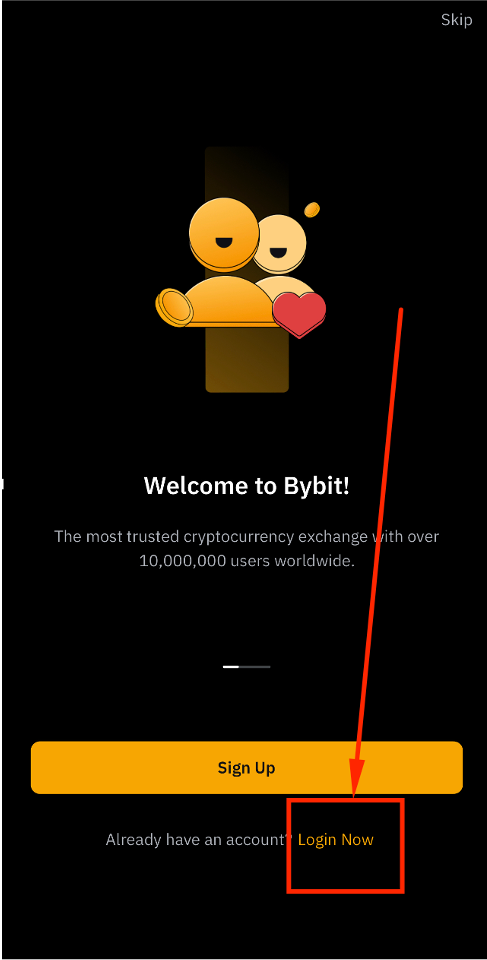
5. Open Bybit App after download.

6. Click [Login Now].
Fill in your email and password, click [Login Now].
Verification (KYC) in Bybit App
1. Go to homepage of Bybit App.

2. Click [Verify Now].
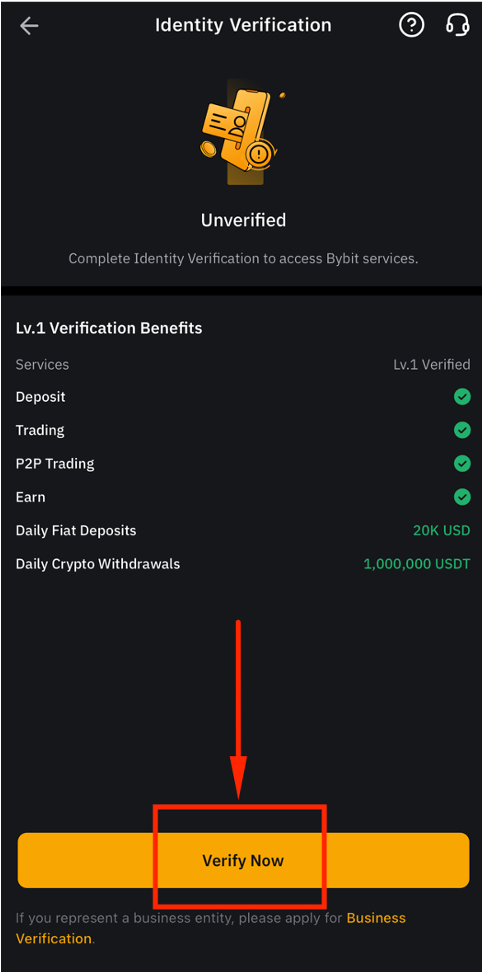
3. Click [Verify Now].
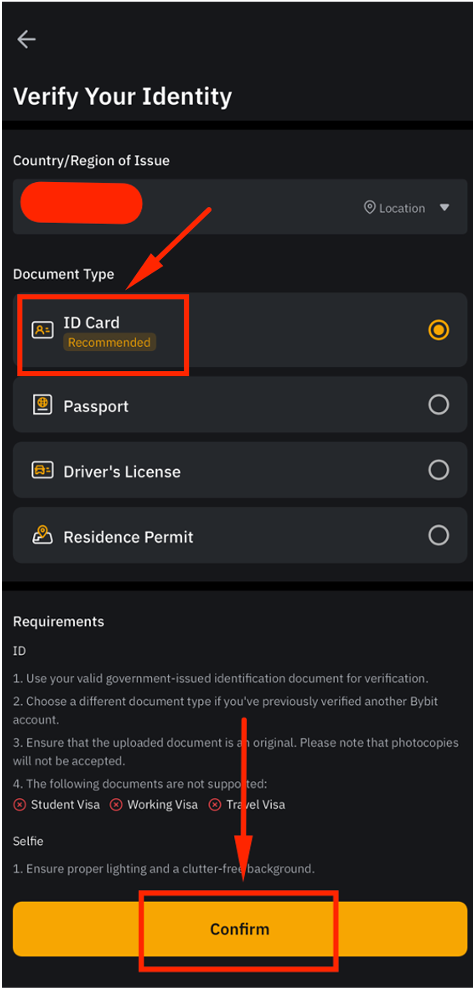
4. Choose [Your Country], choose [ID Card] and click [Confirm].
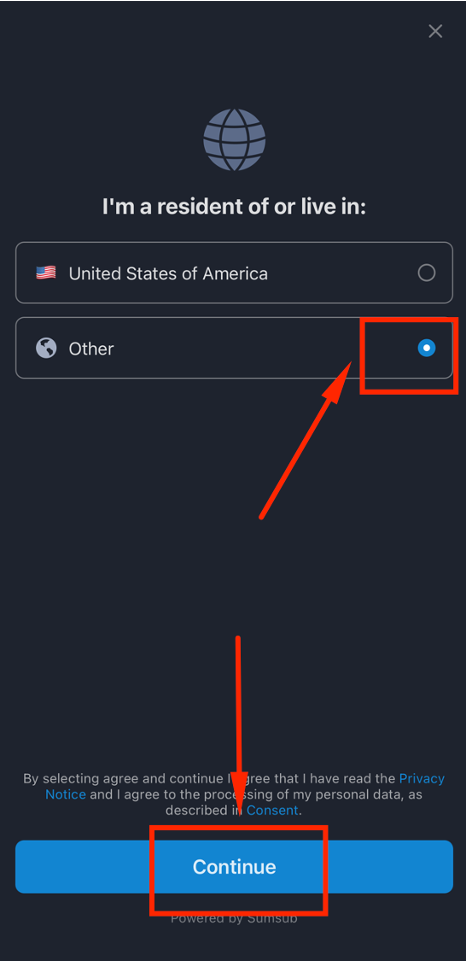
5. Choose [Other] and click [Continue].
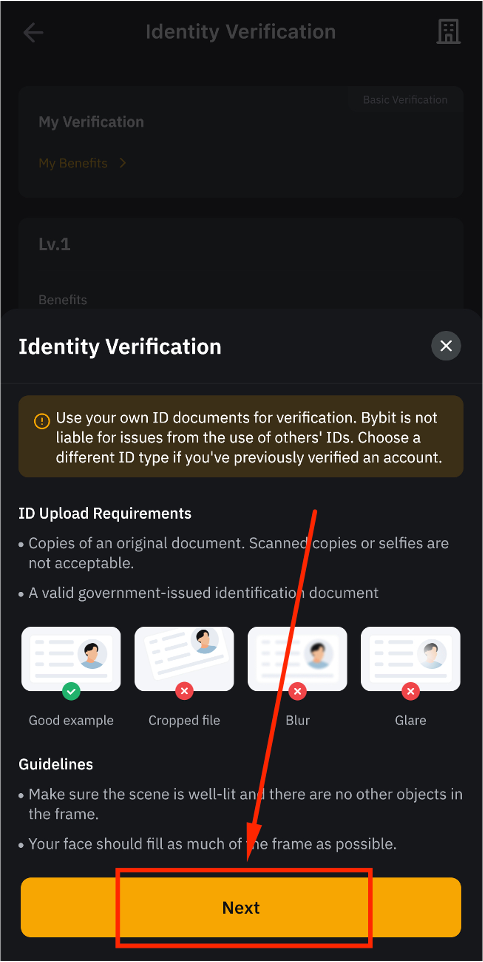
6. Click [Next] to take picture of your ID Card and proceed to face scan.
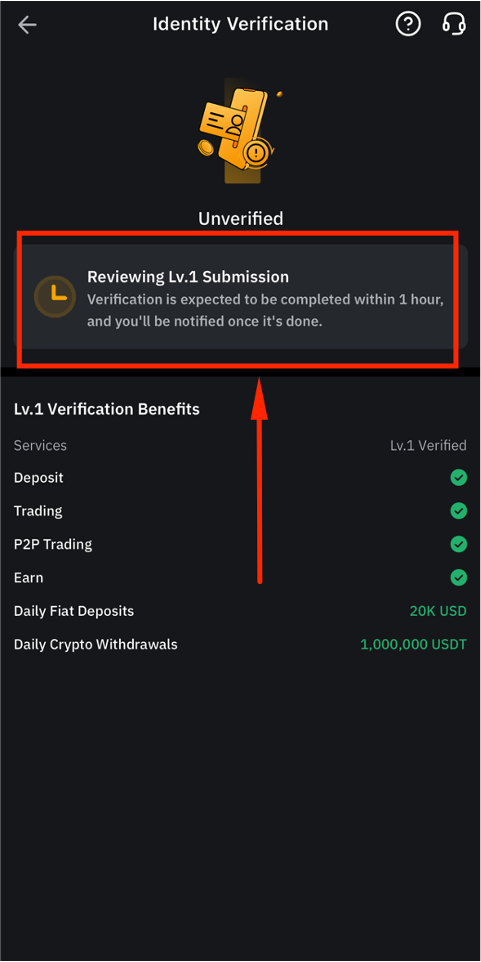
7. Your KYC is pending for review.

8. Your KYC is now verified by Bybit.
Top Up $100 USDT in 7days To Enter our Eco System for rewards, Airdrops and many more Benefits Join now
To Start Your AI Trading Journey this is how you do
Next:
You may now proceed to create API Key in Bybit and bind API in CoinTech2u.
You May Like to Grab Your AI Trading Pass membership to Enter Into Moonverse Eco System

